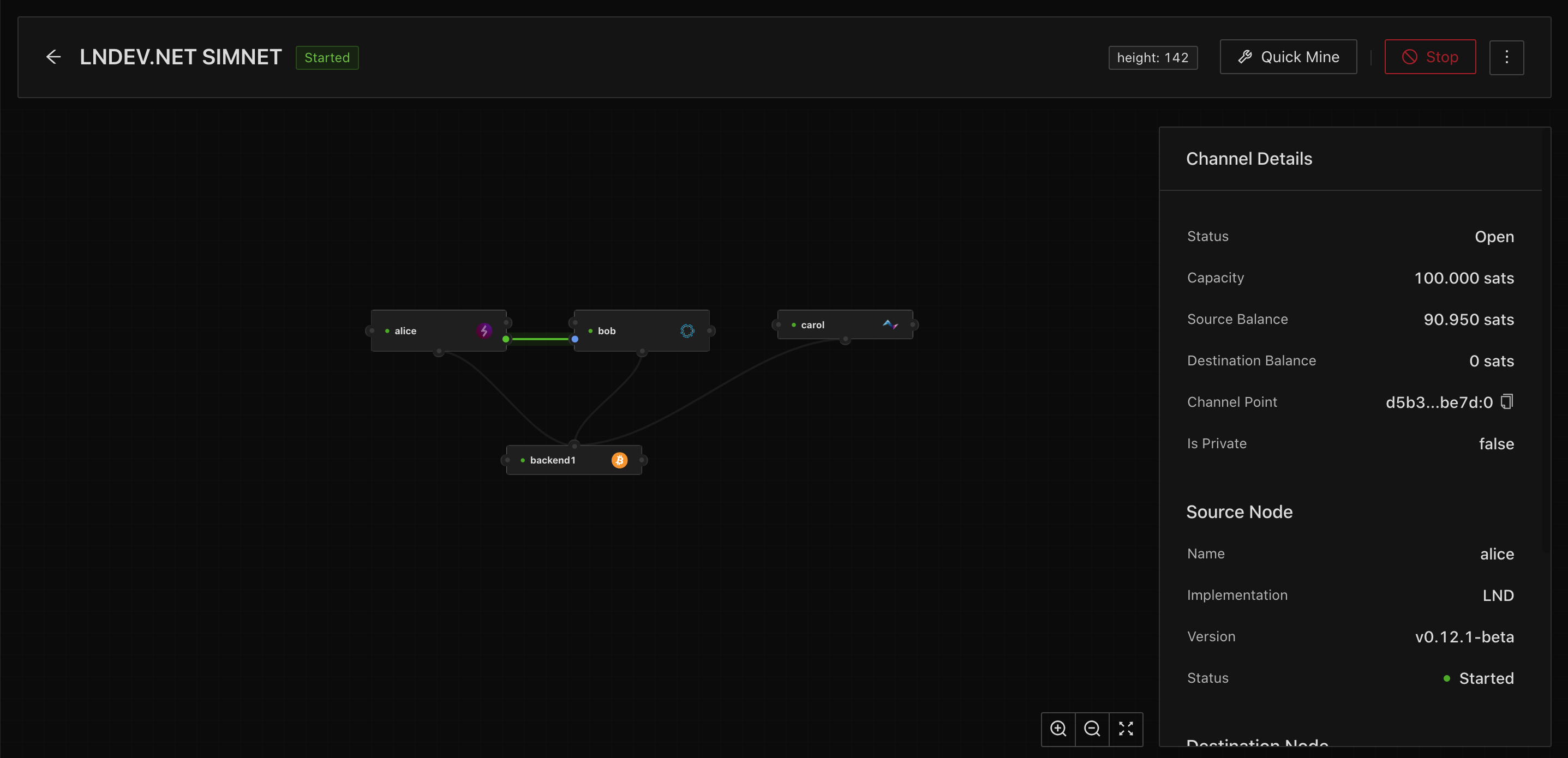Creating An Api To Manage Channels Of An Lnd Node
Creating An API To Manage Channels of an LND Node #
In our previous article, we created the basic setup to connect our LND node with a node application hosted in a docker container. In this article, we will create API endpoints to interact with our node and list, close and create channels with other nodes in our lightning simulation network.
List Channels #
We can list channels with the getChannels method provided by ln-service. All methods provided by ln-service take an lnd object as a parameter. See my previous article on how to set up the connection to the LND node. Now, let’s create a simple GET endpoint that will return a list of all channels of our LND node:
router.get("/get-channels", async (req, res) => {
try {
const channels = await lnService.getChannels({ lnd });
res.json({
data: channels,
});
} catch(e) {
res.status(500).send();
}
});
When making a GET request to http://localhost:8080/api/get-channels through Postman, we receive a response with an array of objects each of which describes one channel. The documentation of ln-service includes a description for each of the fields of a channel object. We will make use of these fields for closing a channel. 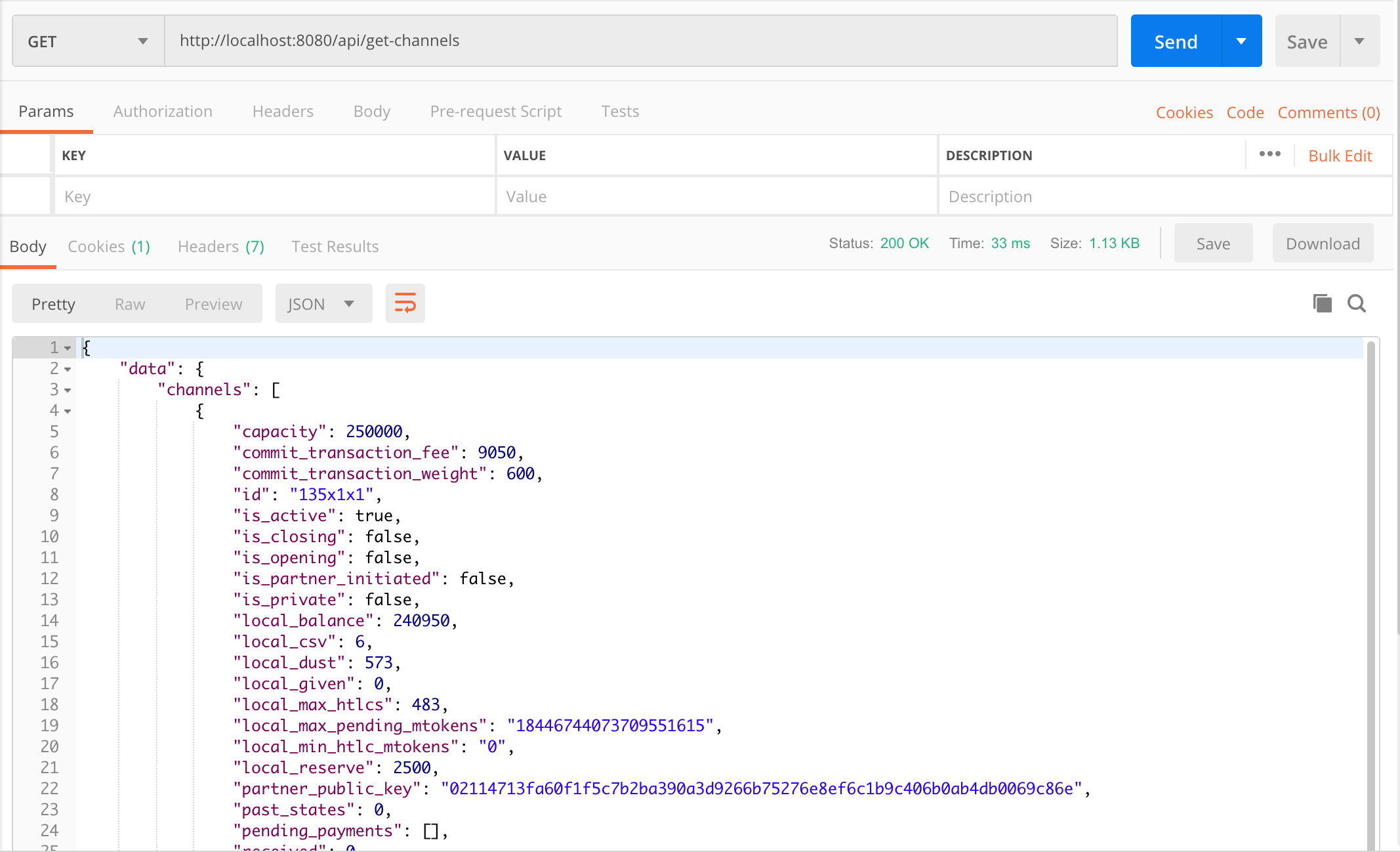
Closing Channels #
To close a channel, we can call the closeChannel method and pass either the id or the transaction_id and the transaction_vout. Let’s define a DELETE endpoint /close-channel in our API:
router.delete("/close-channel", async (req, res) => {
const { id, transaction_id, transaction_vout } = req.body;
if(!(id || (transaction_id && transaction_vout))) {
res.status(400).send({
error: ['Missing parameter! "id" OR "transaction_id" AND "trasaction_vout" are required.']
});
}
try {
const result = await lnService.closeChannel({ lnd, id, transaction_id, transaction_vout });
res.status(200).json(result);
} catch(e) {
res.status(500).send();
}
});
Now, we can grab the id of the response from our previous call to get-channel and pass it to the body of a DELETE request to http://localhost:8080/api/close-channel.
When we update the channels from nodes in Polar, the channel will turn orange and show the status Waiting to Close. The reason is that in our simulation network, no further block has been mined to record the transaction. Once we mine a block and update the channels again, the channel will disappear.
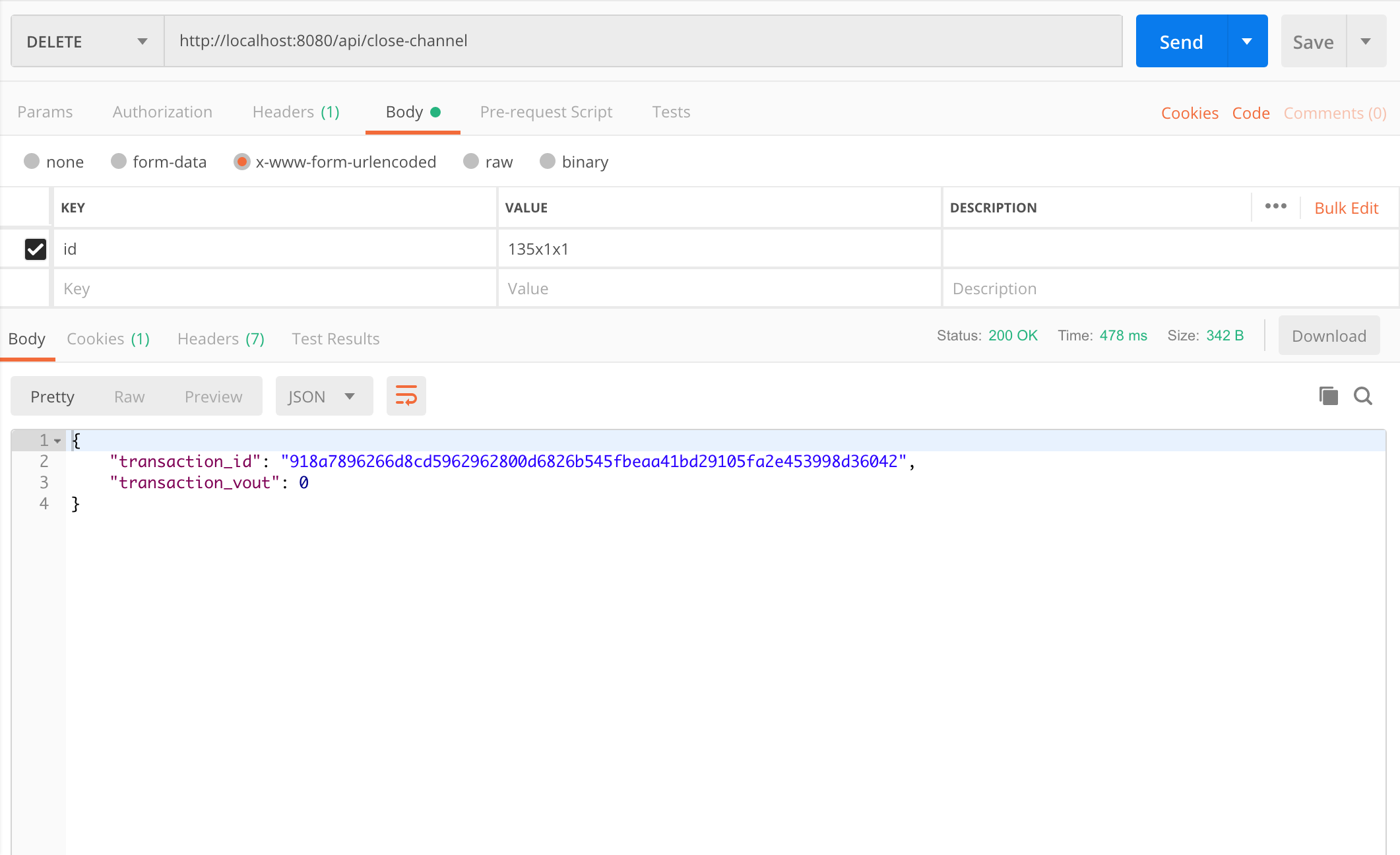
Creating a channel #
Let’s have a look at creating a channel with another node in our network. The method openChannel takes two parameters:
partner_public_key– the public key of the channel partner’s nodelocal_tokens— the channel capacity in satoshis, which is funded by the channel opener
We can add a POST endpoint with the same parameters to our API to enable opening channels.
router.post("/open-channel", async (req, res) => {
const { partner_public_key, local_tokens } = req.body;
if(!(partner_public_key && local_tokens)) {
res.status(400).send({
error: ['Missing paramter! "partner_public_key" and "local_tokens" are required.']
});
}
try {
const result = await lnService.openChannel({ lnd, partner_public_key, local_tokens });
res.status(200).json(result);
} catch(e) {
res.status(500).send(e);
}
});
Now, we can make a POST request to our endpoint http://localhost:8080/api/open-channel and pass the public key of the node bob and the desired capacity for the channel. 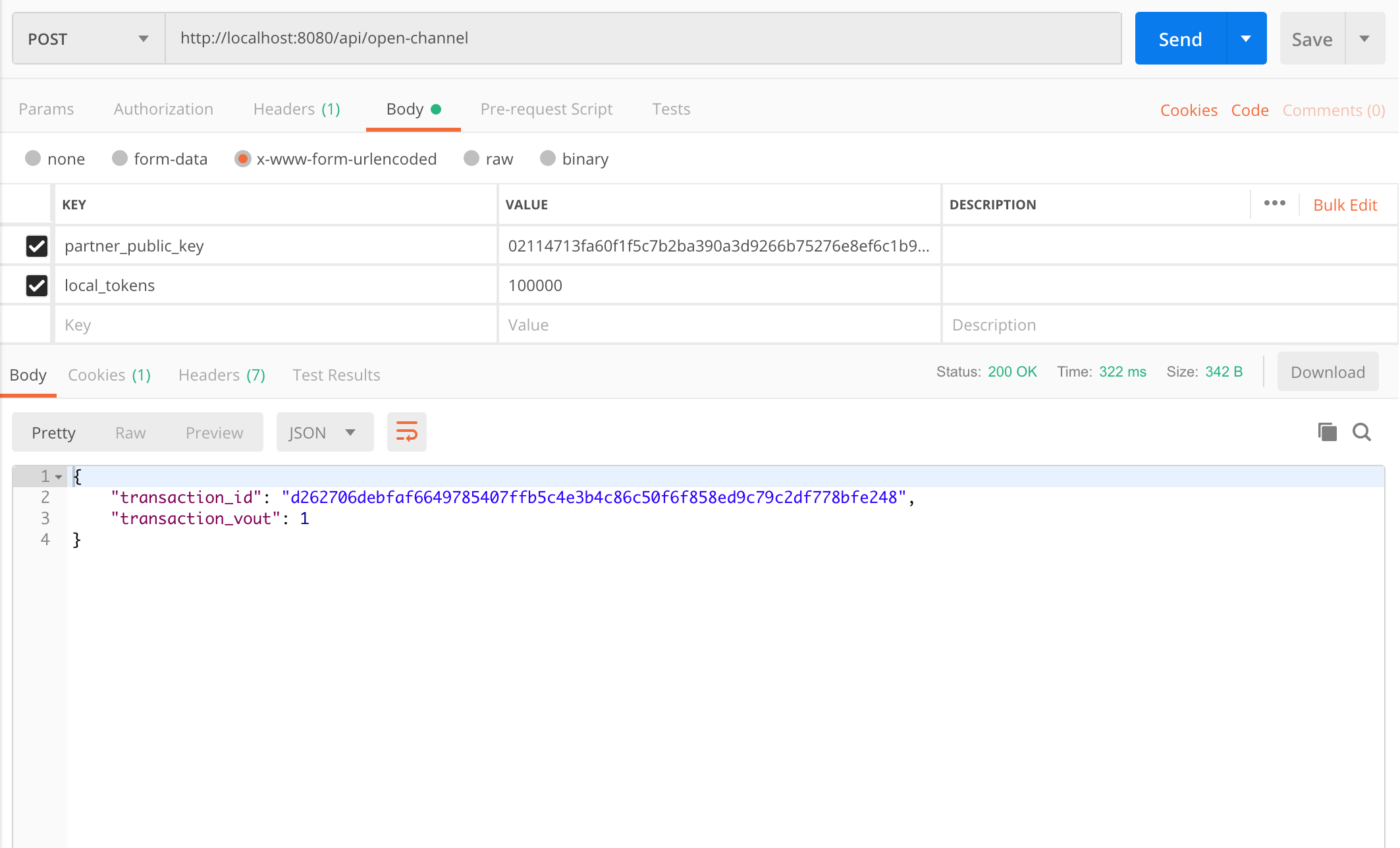
Wrapping up #
We are now able to list, close and open channels through our API. We can confirm that the channel was opened in Polar. Once we have mined a block, the channel will appear and Polar will show a connection between the two nodes. Clicking on the connection between the nodes will open the details of the channel in Polar. Next, we will have a look at sending payments.